Enrolling a Hold Prescription in Auto Refill
When a new prescription is placed on Hold, whether it is a new prescription or a reauthorization, it may be enrolled in Auto Refill. When placing a chronic medication on Hold, Nexxsys will prompt you to enroll the prescription in Auto Refill.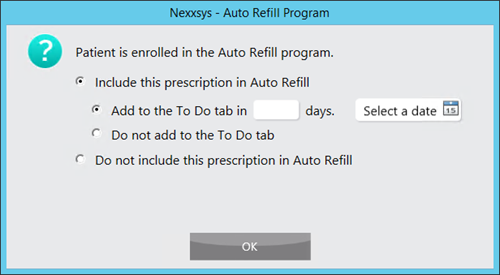
When the prompts appear, select one of the following options:
- Add to the To Do tab - the prescription will be scheduled to be filled on the selected date. A future fill date will be automatically populated – this can be changed by entering the number of days the prescription should appear in the To Do tab or selecting the calendar icon and selecting an appropriate date.
- Do not add to the To Do tab - the prescription will not be scheduled but it will be enrolled in Auto Refill when it is next filled.
- Do not include this prescription in Auto Refill - the prescription will not be enrolled.
Once a prescription is enrolled, indicators will display in the Patient Folder to indicate the status of the prescription in the Auto Refill program and the date that the future fill activity is scheduled for. 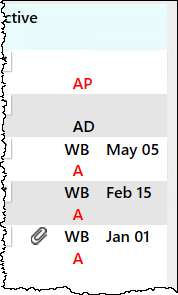
To learn more about the Auto Refill indicators, see Table 1: Auto Refill Indicators in the Profile tab below.
To learn more about how the future fill activity dates are scheduled, see Auto Refill Date Calculation.
Table 1: Auto Refill Indicators in the Profile tab
| In Process Status Indicators | Description |
|
WB A |
Prescription is enrolled in Auto Refill and the date that the future fill activity is scheduled. |
| AD | Auto Refill declined. For more information, see Removing a Prescription from Auto Refill. |
| AP | Auto Refill parked. For more information, see Auto Refill Park. |